Computer system are used in several quite different ways within doctor's surgeries and hospitals...
Monitoring of Patients
When a patient is in hospital, they often require close monitoring. It is not possible for a doctor or nurse to monitor patients continuously, 24 hours a day, so computerised monitors are used instead.
Sensors are attached to the patient. Senors are used to monitor:
The data from several patients can be fed back to a central nursing station so that the nursing staff can see exactly what is happening in the ward.
Sensors are attached to the patient. Senors are used to monitor:
- Pulse rate (heart beats per minute)
- Temperature
- Breathing rate (breathes per minute)
- Blood oxygen levels
- Blood pressure
- Data is checked for any problems (e.g. pulse rate too low/high)
- Data is logged so that it can be checked later
- A large display / monitor shows graphs of pulse, breathing, etc.
- A loud buzzer / alarm can be sounded if there is a problem to attract the attention of a nurse/doctor
- A small printer can produce a hard-copy of the data
The data from several patients can be fed back to a central nursing station so that the nursing staff can see exactly what is happening in the ward.






Diagnosis of Illness
Body Scanners
CT scanners and MRI scanners allow doctors to investigate what is happening inside a patient's body without intrusive surgery.

The complex signals that come back from these huge machines are picked up by sensors and fed into a computer. The computer processes the data, then outputs full-colour images, sometimes in 3D, for the doctor, giving views of the patient's body.

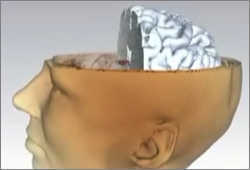
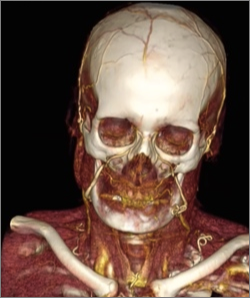
Expert Systems
Expert systems allow medical staff with limited medical knowledge (e.g. nurses) to get advice from a computer 'expert'
Expert systems are described here. But they essentially work by:
Expert systems are described here. But they essentially work by:
- Medical staff inputs patient's symptoms (or answers questions about them)
- The expert system's search engine searches the knowledge base (a collection of medical knowledge) to find possible diagnoses
- The system outputs a list of possible diagnoses, and treatments

Managing Patient Records
Doctors and hospitals have to deal with thousands of patients every week. It is essential that the medical details of every patient is recorded accurately so that the correct diagnosis can be made, and the correct treatment can be given.
For this reason, hospitals make use of computerised databases to store patient records. Computerised databases mean that:
For this reason, hospitals make use of computerised databases to store patient records. Computerised databases mean that:
- Patient data can be easily shared between doctors, pharmacies and other hospitals
- It is easy to search for and retrieve patient records
- Doctors can instruct a pharmacy to issue medication for a patient (no paper note needs to be written)
- Patient ID (number or text) - this would be the key field
- Name (text)
- Date-of-birth (date)
- Gender (boolean)
- Blood group (text)
- Allergies (text)
- Medical history (text)
- Doctor currently treating (text)
- Current symptoms (text)
- Current diagnosis (text)
- Current treatment (text)
- Current medication (text)
- X-rays or body scans (links to image/video files)
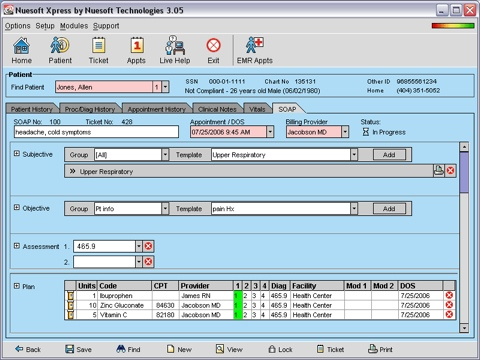

It used to be the case that patient records were all written on paper, and stored in huge, manual databases.
This made accessing the records slow. Sometimes records could get lost, and there was no easy way to make a back-up copy.
This made accessing the records slow. Sometimes records could get lost, and there was no easy way to make a back-up copy.

Doctors can access a patients record whilst they are visiting patients, by using a computer connected wirelessly to the hospital network.
Doctors often use tablet computers (which are portable like laptops, but have a touch screen, and no keyboard) as they can be held in one hand, and operated with the other.
Notes can be written on the screen using a stylus, and handwriting-recognition software converts it into computer text data.
Doctors often use tablet computers (which are portable like laptops, but have a touch screen, and no keyboard) as they can be held in one hand, and operated with the other.
Notes can be written on the screen using a stylus, and handwriting-recognition software converts it into computer text data.
